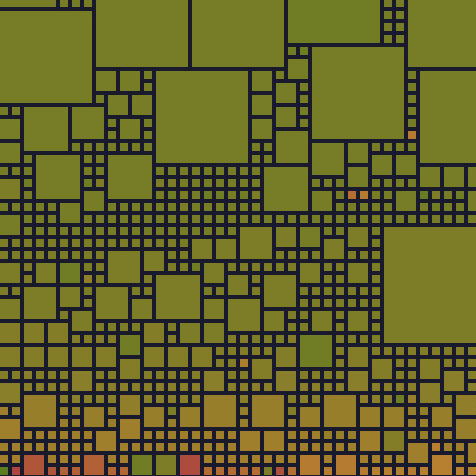Intro
From the official Quartz Github
Quote
Quartz is a set of tools that helps you publish your digital garden and notes as a website for free. Quartz v4 features a from-the-ground rewrite focusing on end-user extensibility and ease-of-use.
Personally, I love Quartz for its seamless integration with Obsidian, enabling me to craft this blog effortlessly using my favorite note editor.
Prerequisite
- A static website generated with Quartz (read the Quartz documentation)
- A Caddy instance (check out 01-caddy-in-docker)
Host Quartz with Caddy
Basic Configuration
To host your Quartz website, execute the command below to generate all static files within the public folder (refer to build documentation for more details):
npx quartz buildFollowing the execution of this command, a public folder will be generated, containing all the .html necessary files.
On the Caddyfile, add the following configuration:
domain.name {
root * /path/to/quartz/public
file_server
}This will tell Caddy to serve the public folder as a static website.
Caddy and path handling
The debug server in Quartz automatically redirects the path to HTML files. However, this behavior differs in Caddy; if you request
/post,it searches for a/postfile rather than/post.html.This configuration is effective only for
/indexbecause Caddy automatically searches for HTML index file.
To ensure accurate path handling, incorporate a try_files directive:
domain.name {
root * /path/to/quartz/public
try_files {path} {path.html}
file_server
}Caddy and errors handling
Similar to path handling, it’s crucial to specify error handling in the Caddy file. This ensures the correct rendering of the
401.htmlfile when anot founderror occurs.
To appropriately capture errors, employ a handle_errors and rewrite directive:
domain.name {
root * /path/to/quartz/public
try_files {path} {path.html}
file_server
handle_errors {
@404-410 expression `{err.status_code} in [404, 410]`
handle @404-410 {
root * /path/to/quartz/public
rewrite * {err.status_code}.html
file_server
}
}
}With this configuration, any errors ranging from 401 to 410 will be displayed using the corresponding .html file.
Ressources
- Quartz
- Caddy
- Obsidian
- Photo by Krystal Ng on Unsplash