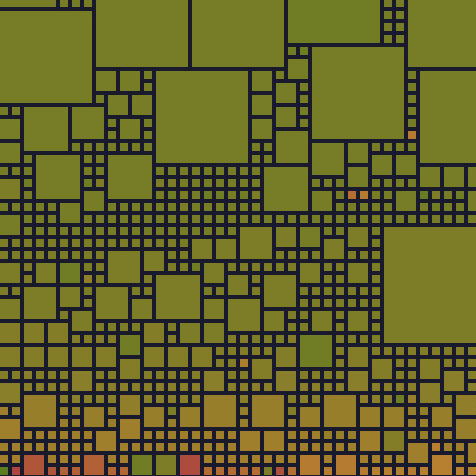Intro
Plausible is a lightweight, privacy focusing, opensource, self hostable web analytics tool that is compliant with RGPD and require no cookie.
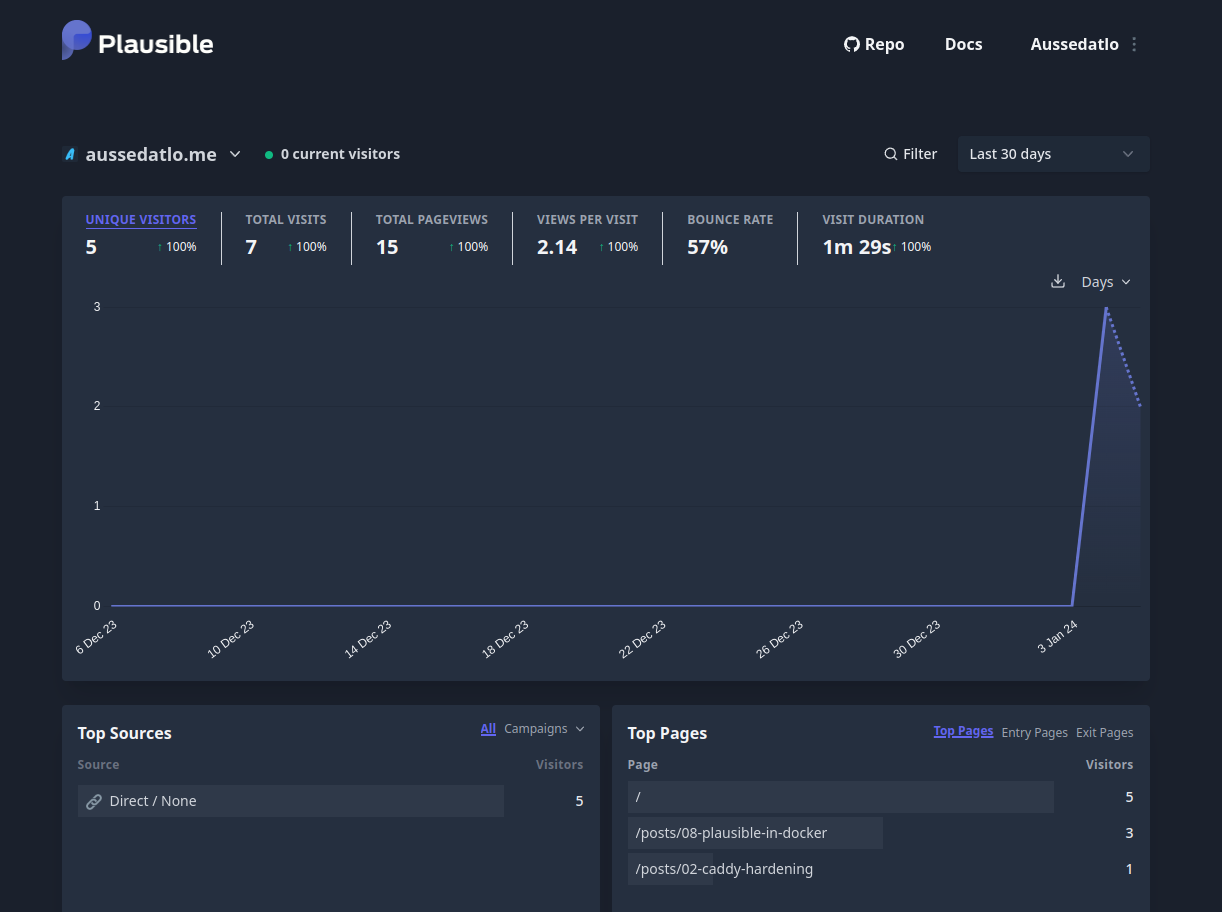
A beautifully designed dashboard can provide a wealth of information, such as top traffic sources, popular pages, geographical distribution, device usage statistics…
Run Plausible with Docker
Clone the hosting repo
The [plausible/hosting] Github repository contains all the resources to start a Plausible docker container.
git clone https://github.com/plausible/hosting plausible
cd plausibleConfigure Plausible
Environments
Generate a SECRET_KEY_BASE random value using the command:
openssl rand -base64 64 | tr -d '\n' ; echoThen, in the file plausible-conf.env that will contains all the Docker variable environment, add the following:
BASE_URL=https://plausible.domain.name:443
SECRET_KEY_BASE=<SECRET_KEY_BASE>Note
BASE_URLis the hosting URL of the server, used for URL generation. By default theBASE_URLport is8000. In my case with the future reverse proxy configuration, the port need to be443.
You can now start your service using the command:
docker compose up -dYou can check the log using:
docker compose logs -f
Reverse Proxy
To access your service securely using HTTPS, you can use a reverse proxy.
In my case, I’ll be using Caddy (check out 01-caddy-in-docker to see how to install Caddy).
Edit the docker-compose.yml file and add the external caddy network:
version: "3.3"
services:
...
networks:
default:
external:
name: caddyNote
Since the Plausible app will be using the
caddyexternal network, you can also remove the port mapping from the configuration.
Add the configuration in your Caddyfile:
plausible.domain.name {
reverse_proxy http://plausible_plausible_1:8000
}Now, with the subdomain plausible.domain.name pointing on your server, you should be able to access Plausible with the URL https://plausible.domain.name
Create an Account
To create an account, visit your Plausible URL, and complete the form:
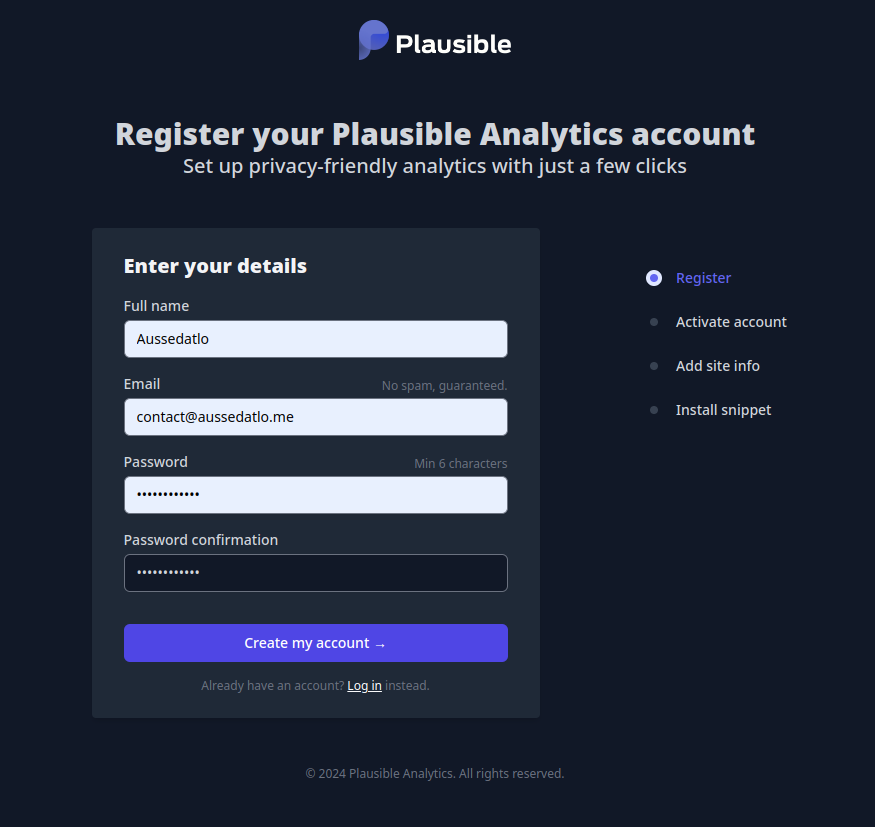
Since Plausible is self-hosted, no need to activate the account.
Add a Website
Include the URL of the website from which you intend to collect information.
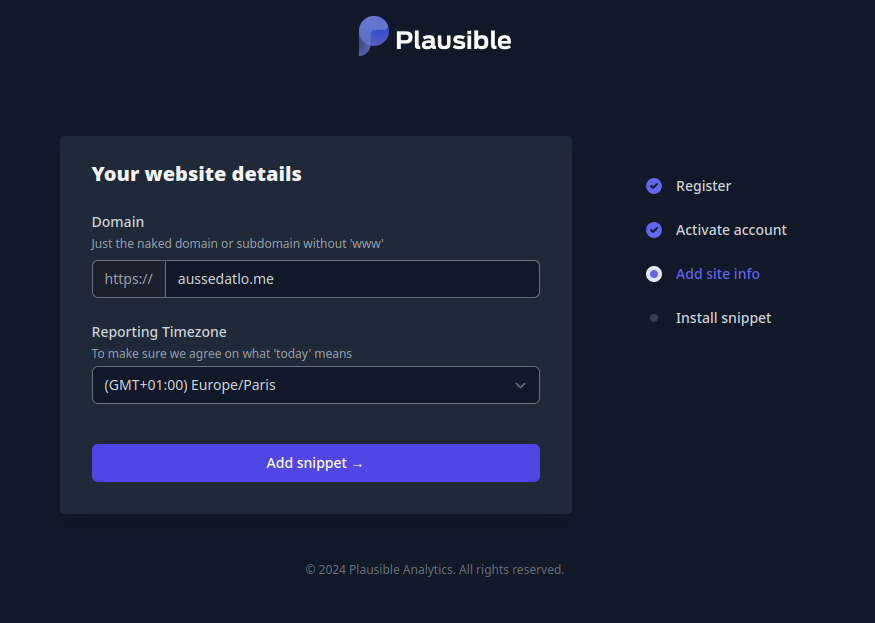
Copy the JavaScript snippet and add it to your site.
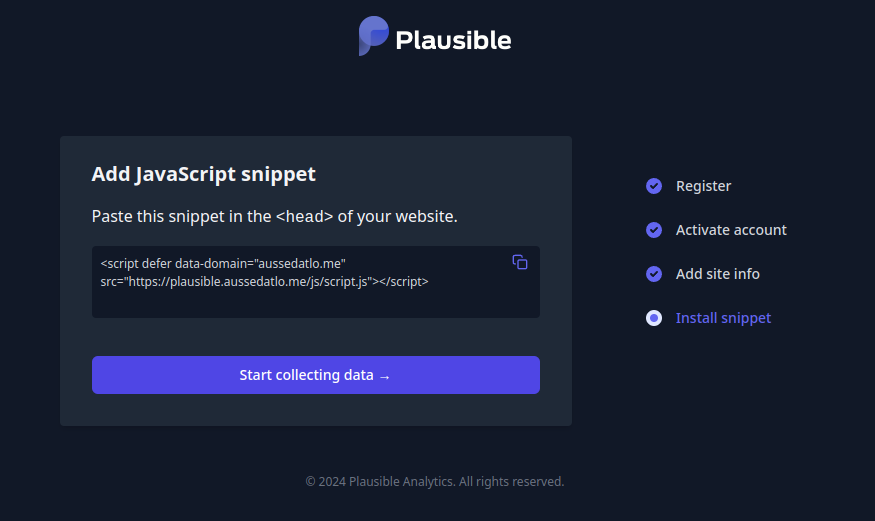
After reloading your site, the initial connection data should be visible on your Plausible dashboard.
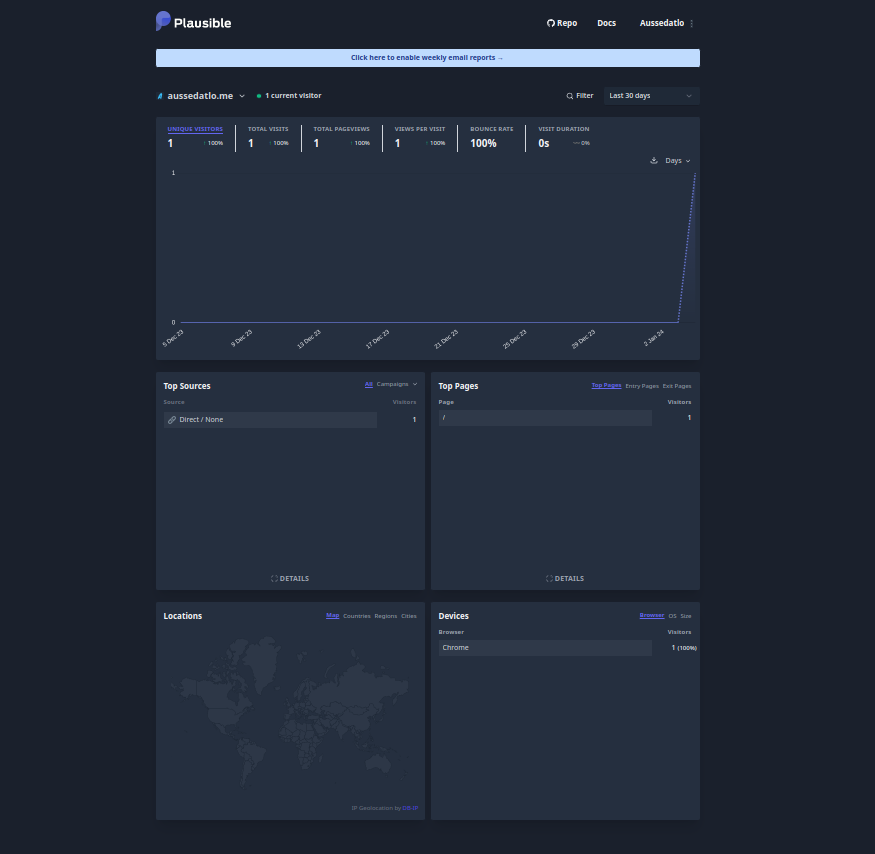
Enjoy.
Security Tips
To enhance the protection of your Plausible instance and referring to the post 02-caddy-hardening, you can allow only your local network for accessing the Plausible app.
You can modify the Caddy configuration like below:
plausible.domain.name {
import common
@allow_js {
path /js/*
}
handle @allow_js {
reverse_proxy http://plausible_plausible_1:8000
}
@allow_api {
path /api/*
}
handle @allow_api {
reverse_proxy http://plausible_plausible_1:8000
}
@not_local_network {
not remote_ip 192.168.0.0/24
}
handle @not_local_network {
respond 401
}
reverse_proxy http://plausible_plausible_1:8000
}Note
The inclusion of
import commonas detailed in the 02-caddy-hardening post eliminates theServer = Caddyheader.
Ressources
- Plausible website
- Plausible github
- 01-caddy-in-docker
- 02-caddy-hardening