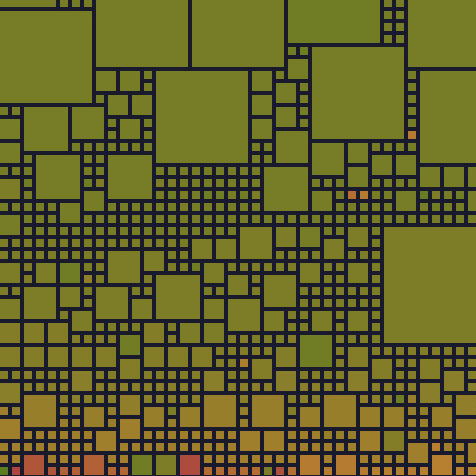Intro
In certain case, when you need your self hosted applications to be available no matter where you are, your Caddy instance can be opened to the Internet.
It can be dangerous because of the numerous bad actors that continuously scan the web looking for vulnerabilities to exploit.
In this post, I will show you how to step-up the security of your Caddy server.
Prerequisite
- A Caddy instance (check out 01-caddy-in-docker)
Restrict to Home Network
If you have some applications that are served with Caddy but you don’t want them to be available outside of your home network, it’s possible to configure Caddy to reject automatically all the non desired HTTPS requests that doesn’t match your local IP range.
You can create a snippet on top of your Caddyfile:
(safe) {
# replace 192.168.0.0/24 with your local IP range
@allowed remote_ip 192.168.0.0/24
handle {
abort
}
}Then, import it on a domain declaration:
sub.domain.name {
import safe
handle @allowed {
reverse_proxy http://app:80
}
}
In this example, all the traffic from an IP address different from the local network 192.168.0.0/24 and requesting for sub.domain.name will be automatically aborted 🤯.
Note
To manage TLS certificates, Caddy needs internet accessibility. However, in the current configuration, Caddy is set up to handle TLS certificates for domains that are accessible solely within the local network and are not exposed to the wider internet.
Remove the Server Response Header
By default, Caddy add a Server: Caddy response header that will expose the type of server you are running.
Obviously, for security reasons, we don’t want this information to be available in our HTTP responses.
You can add a common snippet on top of your Caddyfile:
(common) {
header /* {
-Server
}
}And then, include it this way:
sub.domain.name {
import safe
import common
handle @allowed {
reverse_proxy http://lighttpd:80
}
}Final Configuration
Note
You can combine
safeandcommonsnippet to reduce imports.
(common) {
header /* {
-Server
}
}
(safe) {
import common
# 192.168.0.0/24: local ip range
@allowed remote_ip 192.168.0.0/24
handle {
abort
}
}
sub.domain.name {
import safe
handle @allowed {
reverse_proxy http://lighttpd:80
}
}